First go to your website's log in page. And then we will get started showing you how you can check your websites email submissions for all your forms quick and easy.
1. Enter "Username or Email Address"
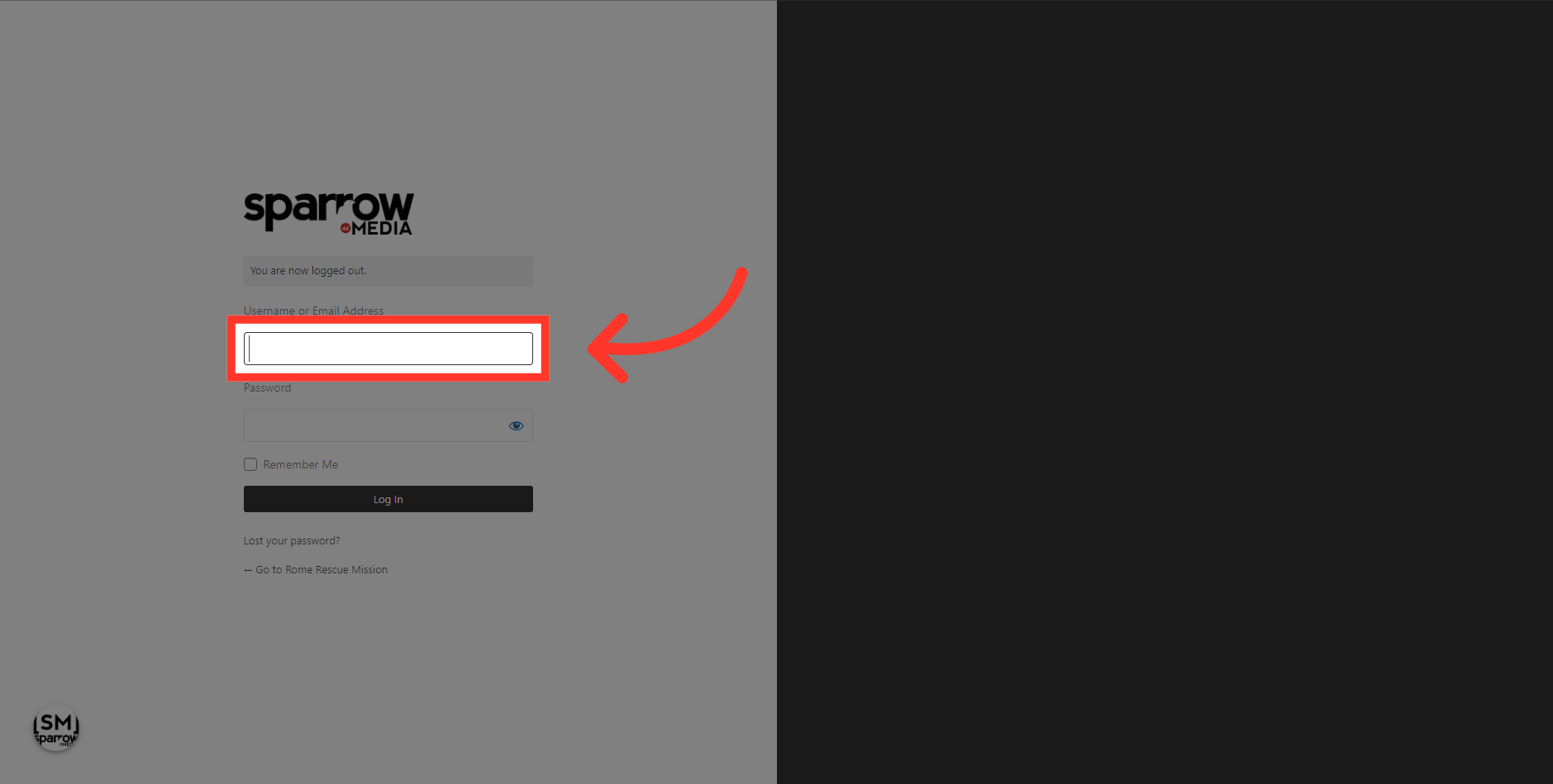
2. Enter your password
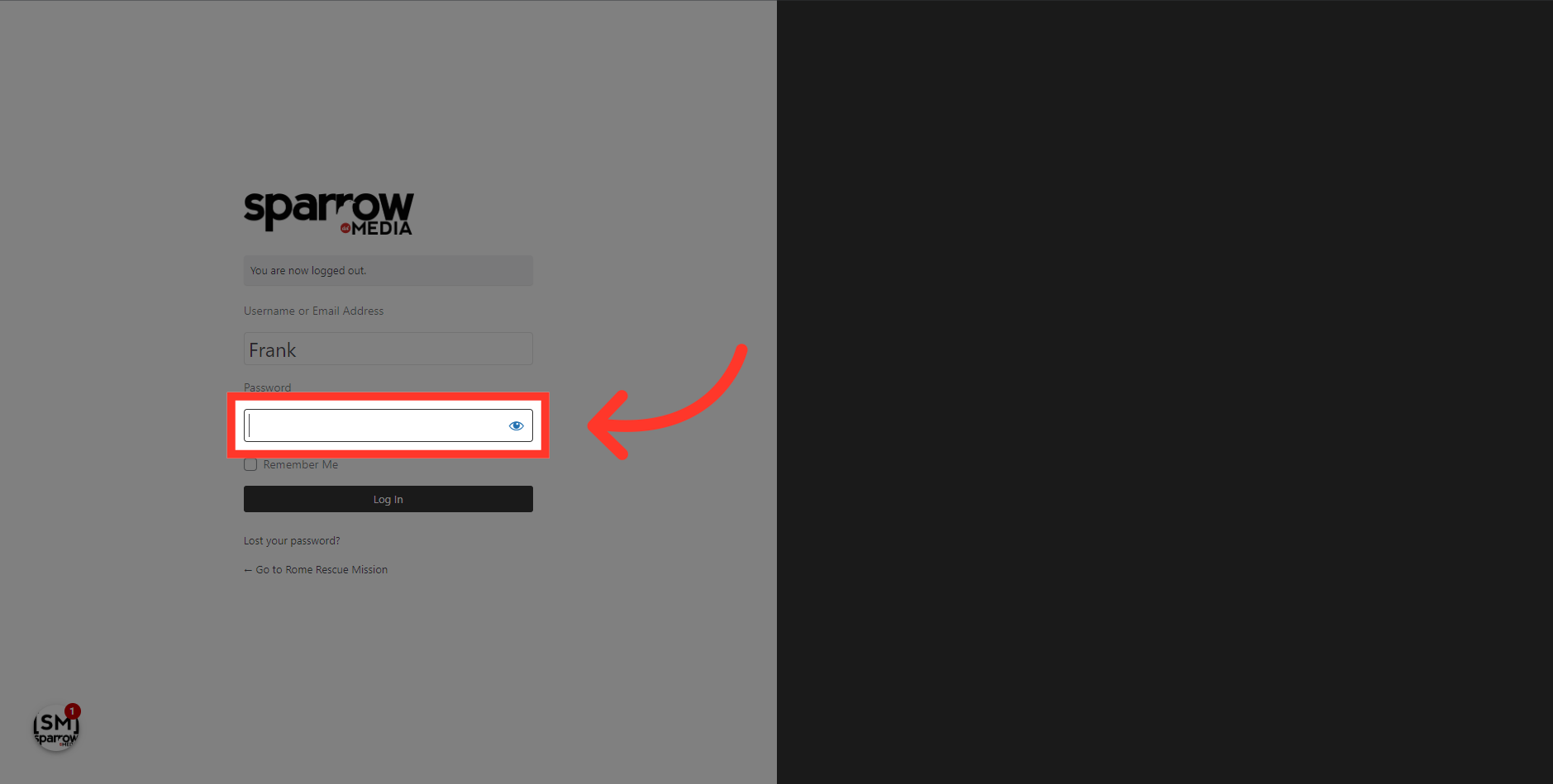
3. Click "forever"
This will help the website remember your credentials longer.
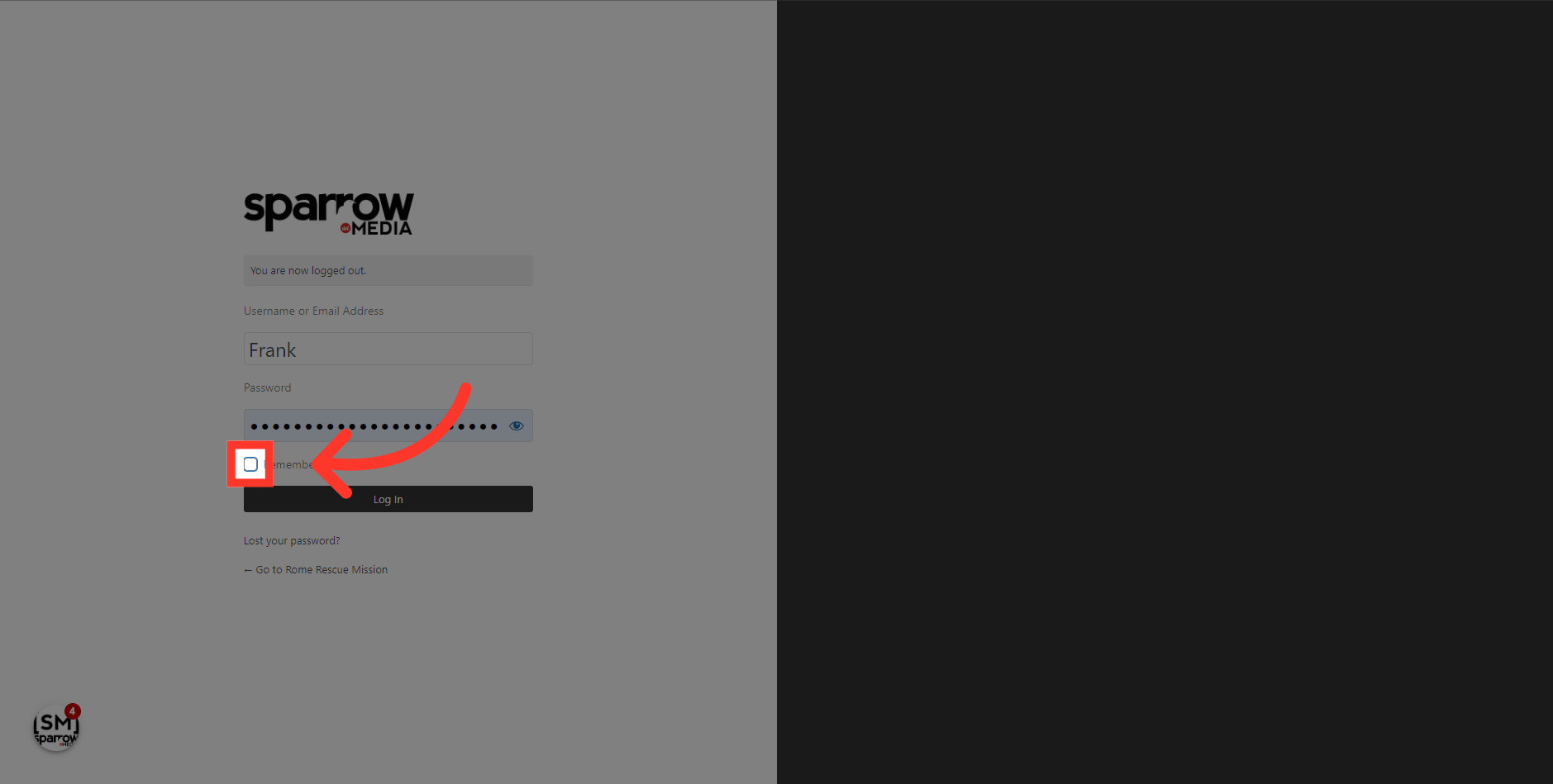
4. Click "Log In"
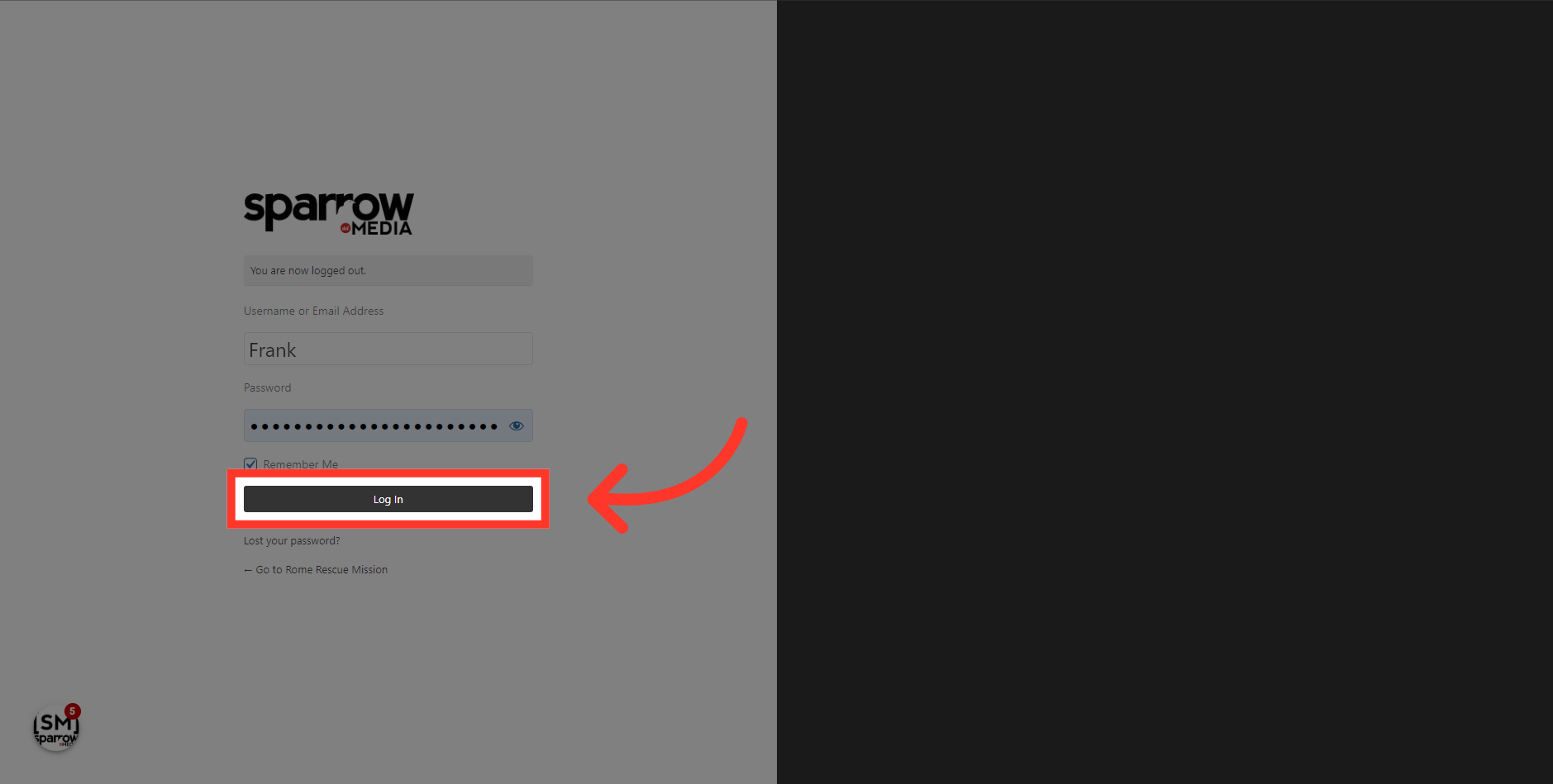
5. Click "Forms"
In the left-hand administrative menu, locate and click on the "Forms" link.
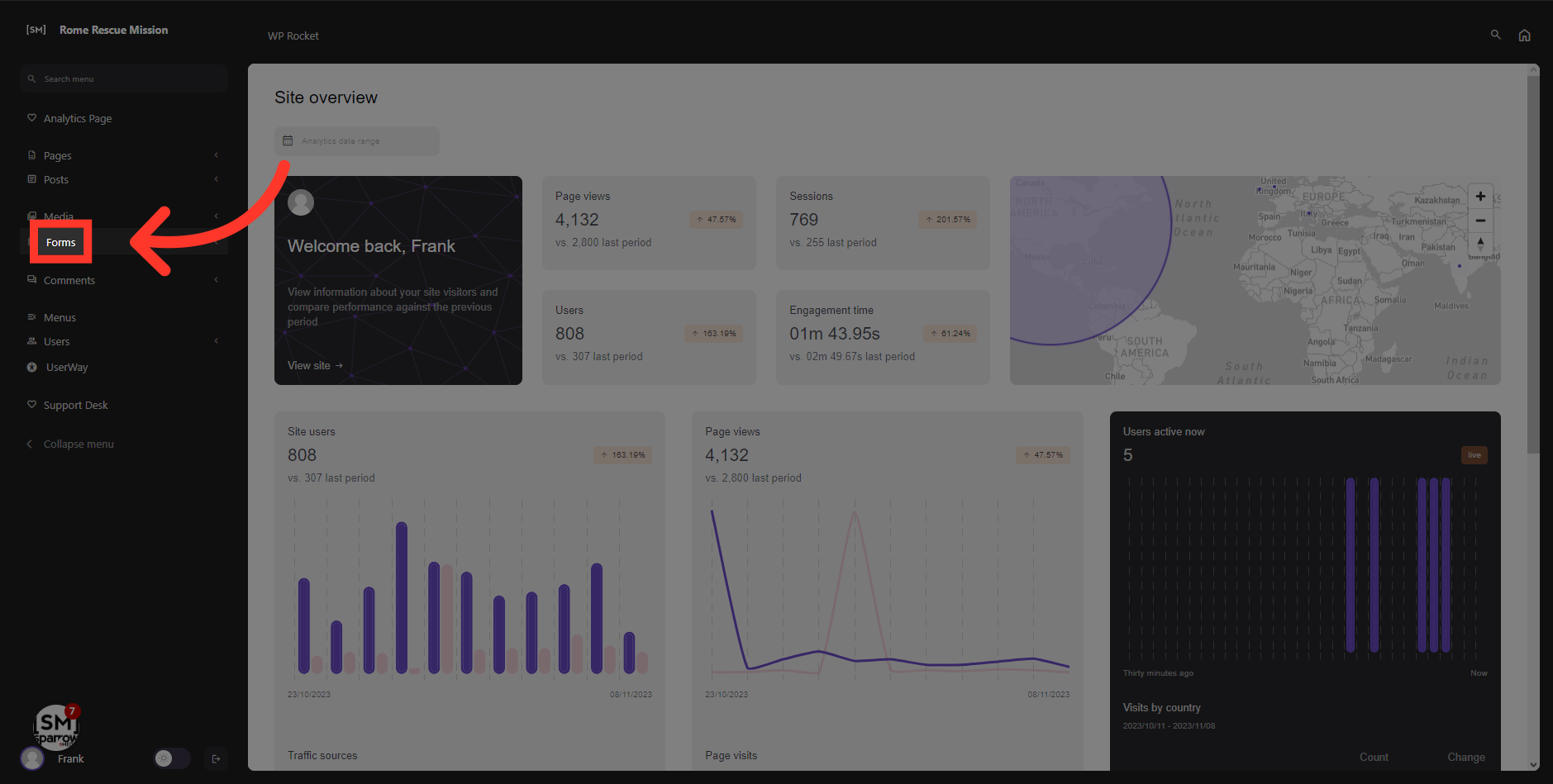
6. Click "Entries"
Now click entries, and a page will load where we will be shown all those sweet form submissions that people have filled out on your website.
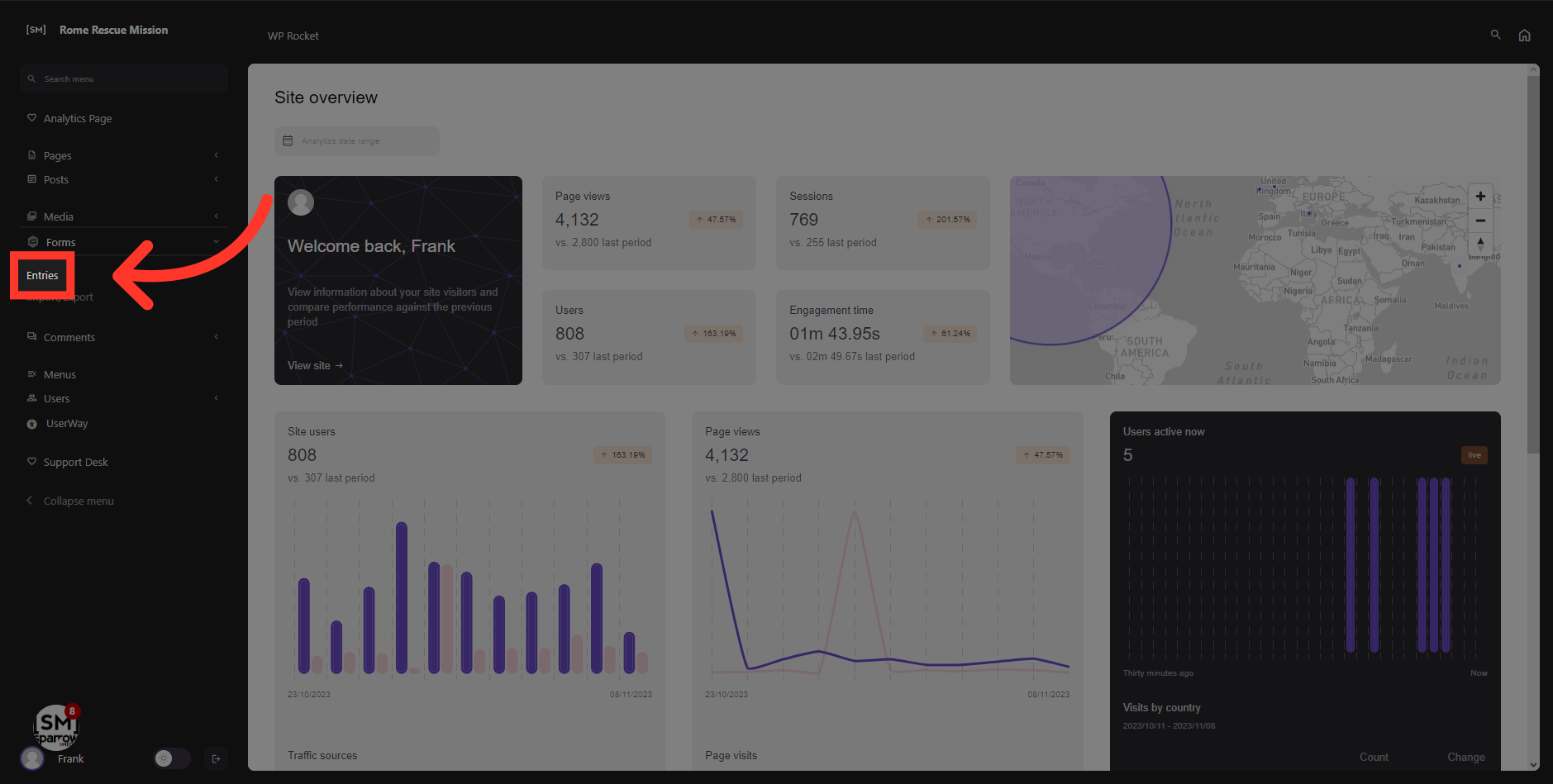
7. Select the Form you wish to view the entries for from the dropdown.
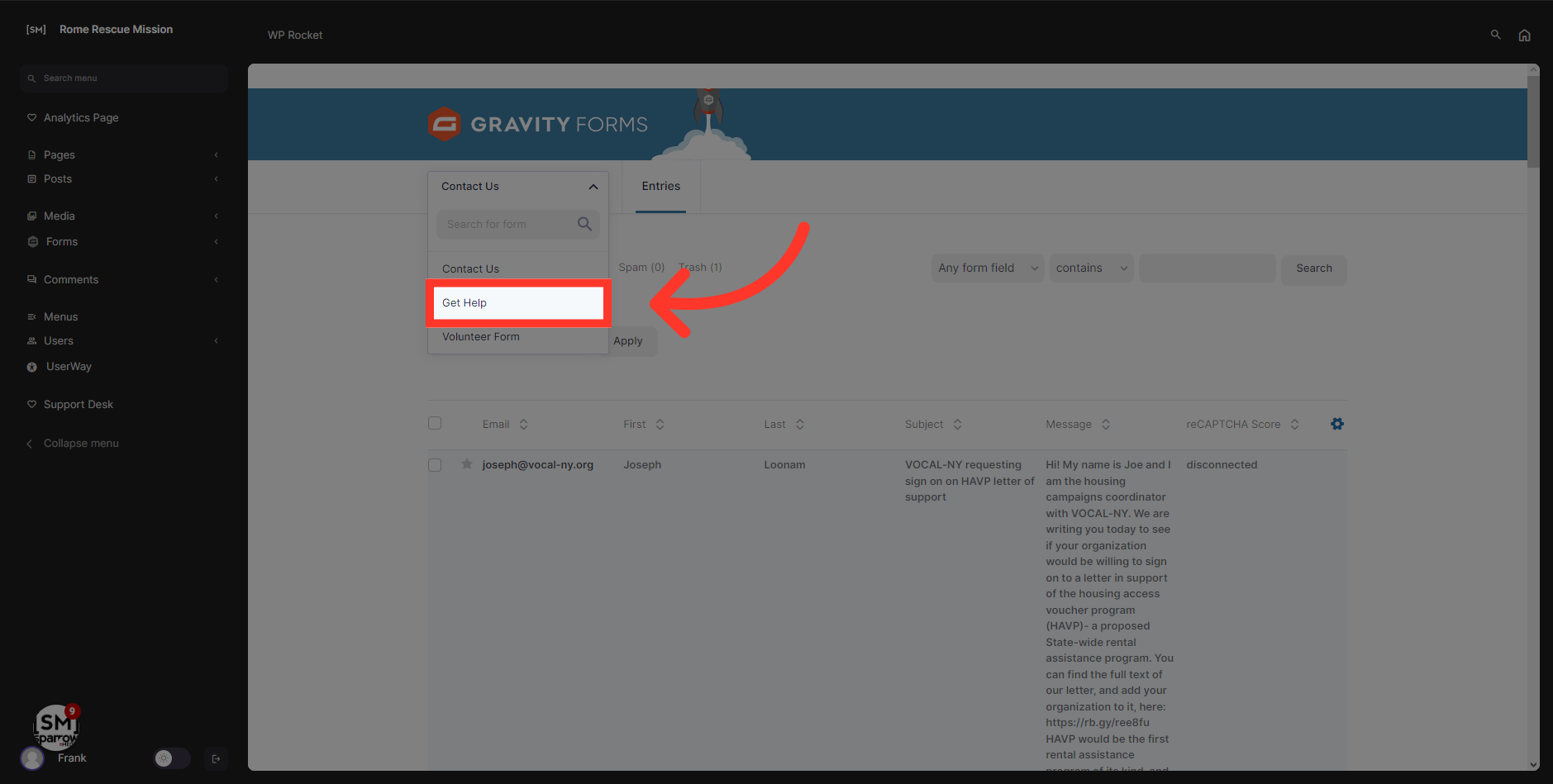
8. View your entries
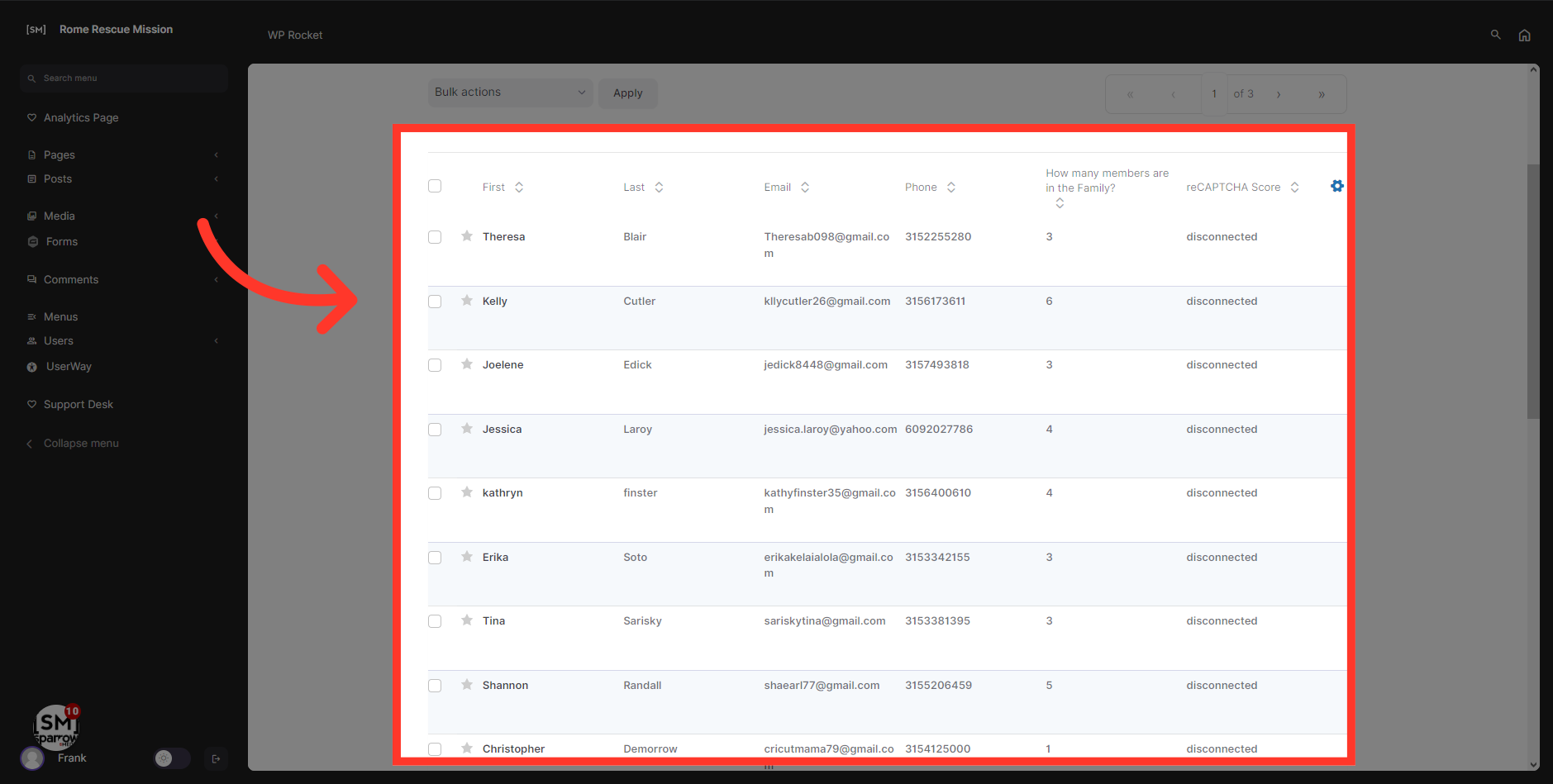
We highly recommend checking your email submission/entries on occasion, just to be 100% sure nothing is getting lost in transit. We also would like to note that it's always a good habit to test your websites forms from time to time to make sure they are working as expected. While it doesn't happen often, sometimes things break. Better safe than sorry...
We hope that helps. If you have any further questions or idea's for other video's that you would find useful please let us know.
Was this article helpful?
That’s Great!
Thank you for your feedback
Sorry! We couldn't be helpful
Thank you for your feedback
Feedback sent
We appreciate your effort and will try to fix the article